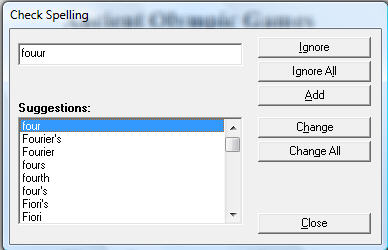|
JRSpellChecker |
SpellCheckWithDialog(ByVal xhwnd As Long, ByVal Startpos As Variant, ByVal controllltype As Bindto)
Note: Up from Version2 the Startpos has changed from Long to Variant
Function: |
|||
|
checks the current document up from the startpos. |
|||
|
|
|||
|
Select a other Word:
The user can select a word in the list Change the word in the document:
Double click a word in the list. Use "Change All" to change the same words. |
You can set some style flags for the correction window.
JRSpell1.CorrectionDialogActions=ShowModalForm & SearchNextAfterClickList & ShowAddButtonLokalWordBook & ShowAddButtonMSWord & ShowChangeButton & ShowIgnoreAllButton & ShowChangeAllButton
|
|||
JRSpell1.SpellCheckWithDialog x.hwnd, startpos, xtype |
|||
|
x.HWND |
HWND of the RTF-Control, the textbox or the TX-Textcontrol |
||
|
x.type |
xRtf_Control=1, xText_Box=2, xTX_Textcontroll=3; NetRtf_Control=11 |
||
|
startpos |
start the spell check at this position |
||
|
|
||
nothing.Fires the ChangeWord event if the user select one of the "change the word in the document" methods |
|
Example RTF-Control: |
||
|
Private Sub Command1_Click() |
|
Example TX-Textcontrol: |
||
|
Private Sub Command1_Click() |
|
Example Textbox: |
||
|
Private Sub Command2_Click() |
Note: Use in .Net or Web applications the ShowModalForm switch of CorrectionDialogActions.