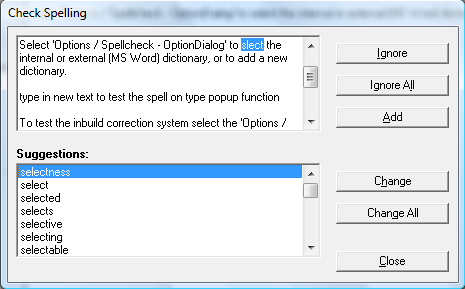|
JRSpellChecker |
SpellCheckStringWithDialog(Text As String)As String
Function: |
|||
checks a given string in a own correction dialog. The user can select the words from the listbox, use the popup or the Spell-As-You-Type function.
|
|||
|
|
|||
|
Select a other Word:
|
|
|
|
Use "Change All" to change the same words.
|
ShowChangeAllButton must be activated. |
|
You can set some style flags for the correction window.
JRSpell1.CorrectionDialogActions=UseSpellAsyouType & UseLeftMouseButtonSpell & ShowModalForm & SearchNextAfterClickList & ShowAddButtonLokalWordBook & ShowAddButtonMSWord & ShowChangeButton & ShowIgnoreAllButton & ShowChangeAllButton
In use of UseSpellAsyouType and UseLeftMouseButtonSpell you can activate the SpellAsYouType and Popup function of this dialog.
|
|||
JRSpell1.SpellCheckStringWithDialog xText |
|||
|
xText |
the string for spelling |
||
|
|
||
the spelled string. |
|
Example RTF-Control: |
||
|
'set options for the correction dialogue RichTextBox1.Text = JRSpell1.SpellCheckStringWithDialog(RichTextBox1.Text) |
|
Example TX-Textcontrol: |
||
|
'set options for the correction dialog TXTextControl1.Text = |
|
Example Textbox: |
||
|
'set options for the correction dialog Text1.Text = JRSpell1.SpellCheckStringWithDialog(Text1.Text) |
Note: Use in .Net or Web applications the ShowModalForm switch of CorrectionDialogActions.