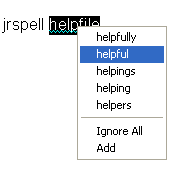|
JRSpellChecker |
PopupWord(xWord As String)
Function: |
|||
shows a popup for a given word.You can use this function for your own created textcontrol if PopupCharPos or PopupMousePos does not work. |
|||
|
|
|||
|
If the word is misspelled a popup context menu with suggestions and options to 'Ignore All' or 'Add' to user dictionary are shown. |
|
|
|
|||
JRSpell1.PopupWord xWord |
|||
|
xWord |
misspelled word |
||
|
|
||
Nothingfires the ChangeWord event if the user select a new word |
|
Example TX-Textcontrol: |
||
|
Private Sub TXTextControl1_MouseDown(Button As Integer, Shift As Integer, X As Single, Y As Single) |
|
Example RTF-Control: |
||
|
Private Sub RichTextBox1_MouseDown(Button As Integer, Shift As Integer, x As Single, y As Single) |
|
Example Textbox: |
||
|
Private Sub Text1_MouseDown(Button As Integer, Shift As Integer, X As Single, Y As Single) |