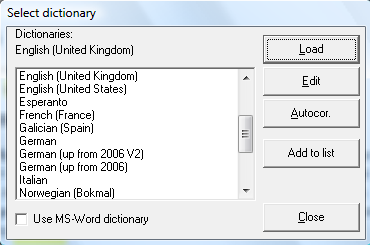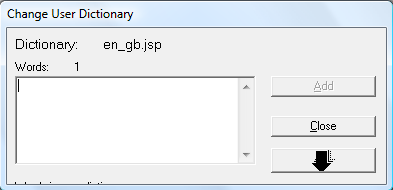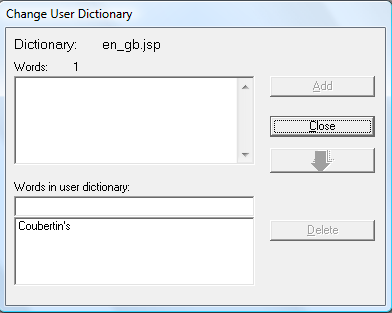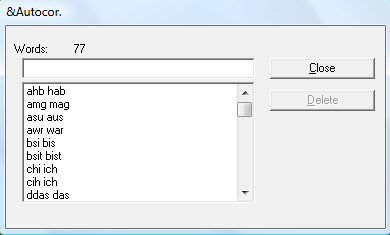|
JRSpellChecker |
OpenWordBookDialog()
Function: |
|||
opens the user dialog to select a dictionary.
|
|||
|
|
|||
|
If MS-Word dictionary is used: The user can select a other Word dictionary. The user can move to a local dictionary by disable the
|
|
|
|
If the user disables the "Use MS-Word" checkbox, all local dictionarys will be listed. The user can select local dictionary. The user can move to the MS-Word spellchecking by enable the
|
||
|
The user can edit the dictionary by click on "work on". To edit or create dictionarys you can enter some words in this textfield. You can insert complete word lists. Please separate the words by space. Up from the Version 1.4 you can add and delete words from the MS-Word user Dictionary. |
|
|
|
You must save your changes. The user can show the complete word list, to search words or delete them. |
|
Up from version2 you can set some style flags for the WordBook window.
JRSpell1.DictionaryDialogActions = AllowEditUserDictionary & AllowEnableLokalDictionary & AllowEnableMSWordDictionary.
Up from version4.2 you can set the AllowEditAutoCorrection flag..
|
You can define and edit the AutoCorrection settings in the new Auto correction dialog. To add an entry, select the textfield and type the misspelled word a space and then the correct spelling of the word. Then press the enter key. For example to define a AutoCorrect for misspelling of the as teh. Type in the textfield teh the <enter> If there exists no entry for teh in the list, a new one will be generated.
|
|
|
|
|||
JRSpell1.OpenWordBookDialog |
|||
|
|
|
||
|
|
|
||
|
|
||
nothingfires no event |
|
Example: |
||
|
Enum DictionaryDialogFlags JRSpell1.DictionaryDialogActions = AllowEditUserDictionary & AllowEnableLokalDictionary & AllowEnableMSWordDictionary & AllowEditAutoCorrection |